Bored with the black and white console window? Or tried changing the colors from the properties menu and gave up? While the updated Windows Terminal is making buzz, it is still in preview. And if you are using a computer where the updates are handled by your IT department, you might not even have option to update to minimum version required for using the preview version of new Windows Terminal app.
ColorTool to the rescue
Microsoft has released a small tool/utility named ColorTool which takes iTerm color themes and applies them to the windows console. This tool's source code is hosted in new terminal app's repository.
Download ColorTool from the release page. Unzip the downloaded file to a directory.
The unzipped directory has ColorTool.exe and a schemes directory. schemes directory comes with some color themes ready to be use with the tool.
C:\colortool>tree /F
Folder PATH listing for volume ABC
Volume serial number is 123A-BA28
C:.
│ ColorTool.exe
│
└───schemes
campbell-legacy.ini
campbell.ini
cmd-legacy.ini
deuteranopia.itermcolors
OneHalfDark.itermcolors
OneHalfLight.itermcolors
solarized_dark.itermcolors
solarized_light.itermcolors
Setting theme for current window
Open the console. Change to the directory where you unzipped the downloaded zip file. In my case, I have unzipped this zip to C:\colortool and I will use that as the path.
colortool solarized_light
Above command sets the theme for currently opened console window.
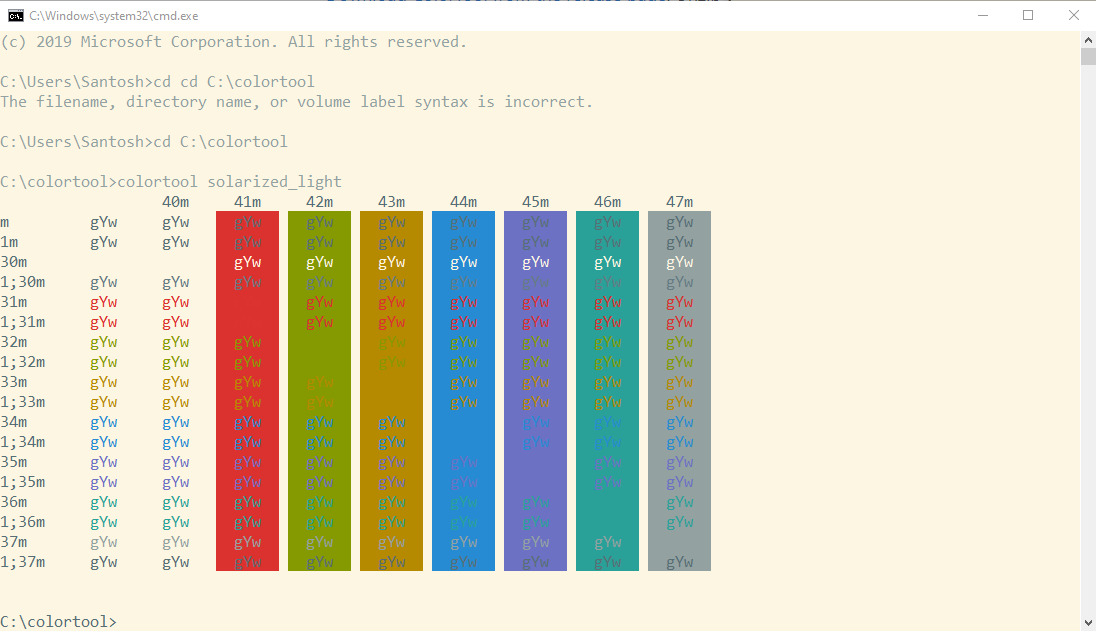
solarized_light in the command can be changed to any of the color theme present in the schemes directory.
Setting default color scheme
For setting the default scheme -d option can be applied to the command.
colortool -d solarized_light
If you are looking for changing the color scheme of open window while setting it as default as well, -b option can be used.
colortool -b solarized_light
Looking for more themes beyond the ones in the scheme directory? The themes are based on iTerm color schemes. You can download iTerm color schemes from here and save them to your schemes directory. Then, above command can be used to use the downloaded theme.
You need to ensure that downloaded file has extension of .itermcolor while saving the file. Browser might append a .txt extension while saving the file.
This tool is known to be working with console in Windows 7. You will need to install .Net Framwork 4 though.